Minimal XState with Hooks
Replacing the reducer with declarative state management.
Over the last couple of years, we've started pushing our application state management to the browser. Managing state can be a large part of what makes our job as UI developers challenging. We've made great strides with patterns such as Redux and the useReducer hook in React.
I like Redux and useReducer and have found them a very effective method for handling state management. However, there are many benefits to using finite state machines and statecharts as a UI state management solution. The main advantage - you can declaratively define the UI logic behind each state and restrict your states (no unknown or unintended states).
- React useReducer hook
- Xstate concepts
Using a reducer
Here is a simple toggle button example showcasing the reducer pattern with the useReducer hook:
A quick breakdown, the useReducer hook accepts two arguments: our reducer function and the initial state. The job of the reducer function is to return the new state when our dispatch function is called. The new state will depend on the action object that is dispatched.
In this example, there is only one action type that our reducer will respond (update) to, TOGGLE. When dispatch is executed with our action object of { type: 'TOGGLE' }, the reducer contains the conditional logic that will flip our state value between 'active' and 'inactive'.
It works, but the switch statement and internal conditionals make it very procedural. To me, this seems manual and prone to leaving edge-cases unhandled.
A simple FSM alternative
Let's migrate our reducer pattern over to using a finite state machine. The @xstate/react package is a wonderful way to start integrating the full power of XState into your React application. However, if your state management needs are simple (such as our basic reducer), the @xstate/fsm might be a sufficient start. This package is XState's minimal solution for creating finite state machines – a 1kb implementation of XState.
Instead of including all of XState plus the React package helpers, we can use the much smaller @xstate/fsm with our own useMachine hook.
Using a React hook makes it easier to use state machines with function components. As suggested in the Usage with React section of the XState docs, there are other hook-based solutions you can use or you can implement your own simple hook to interpret and use XState machines:
Let's break it down a bit:
- Our machine's current state value is kept with the useState hook.
- The provided machine configuration is interpreted and then started.
- Our subscription is notified of all state changes, updating our hook state when a transition occurs.
- Our hook returns an array containing the current state and our service's [send] method so we can send transitions to our machine.
Using our minimal machine hook
Now that we have our custom useMachine hook, let's put it into use in our Toggler component!
With a single, simple hook and the tiny @xstate/fsm library, we have migrated our reducer pattern to now using a state machine. We have replaced the reducer switch statement of uncertainty with a finite set of states and well-defined transitions.
Visualizing our state machine
XState also has a visualizer that allows you to load and preview your state machine configuration. The visualizer can create a sharable link of our toggle machine.
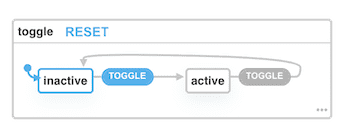
Instead of using a framework-specific API such as useReducer, our machine state logic is completely portable and can be used independently of React in any framework.
Upgrade ready
This is only a small step towards replacing reducer logic with a more declarative machine-based pattern. If you want to use all the statechart features such as nested states, parallel states, history states, activities, invoked services, delayed transitions, and transient transitions, we'll need to level up to the full XState library.
First, let's update our packages:
Now, we can update our Toggler component code:
- Replace @xstate/fsm with xstate
- Replace the createMachine function with the Machine factory function from xstate
- Use the @xstate/react hook instead of our custom useMachine hook
That's it! Now we have all the more advanced capabilities of XState without having to make a single change to our state logic.
Here is an example CodeSandbox comparing the useReducer method versus the useMachine hook with @xstate/fsm.
Subscribe to the newsletter
Be the first to know when I post something new! Thoughts about code, design, startups and other interesting things.